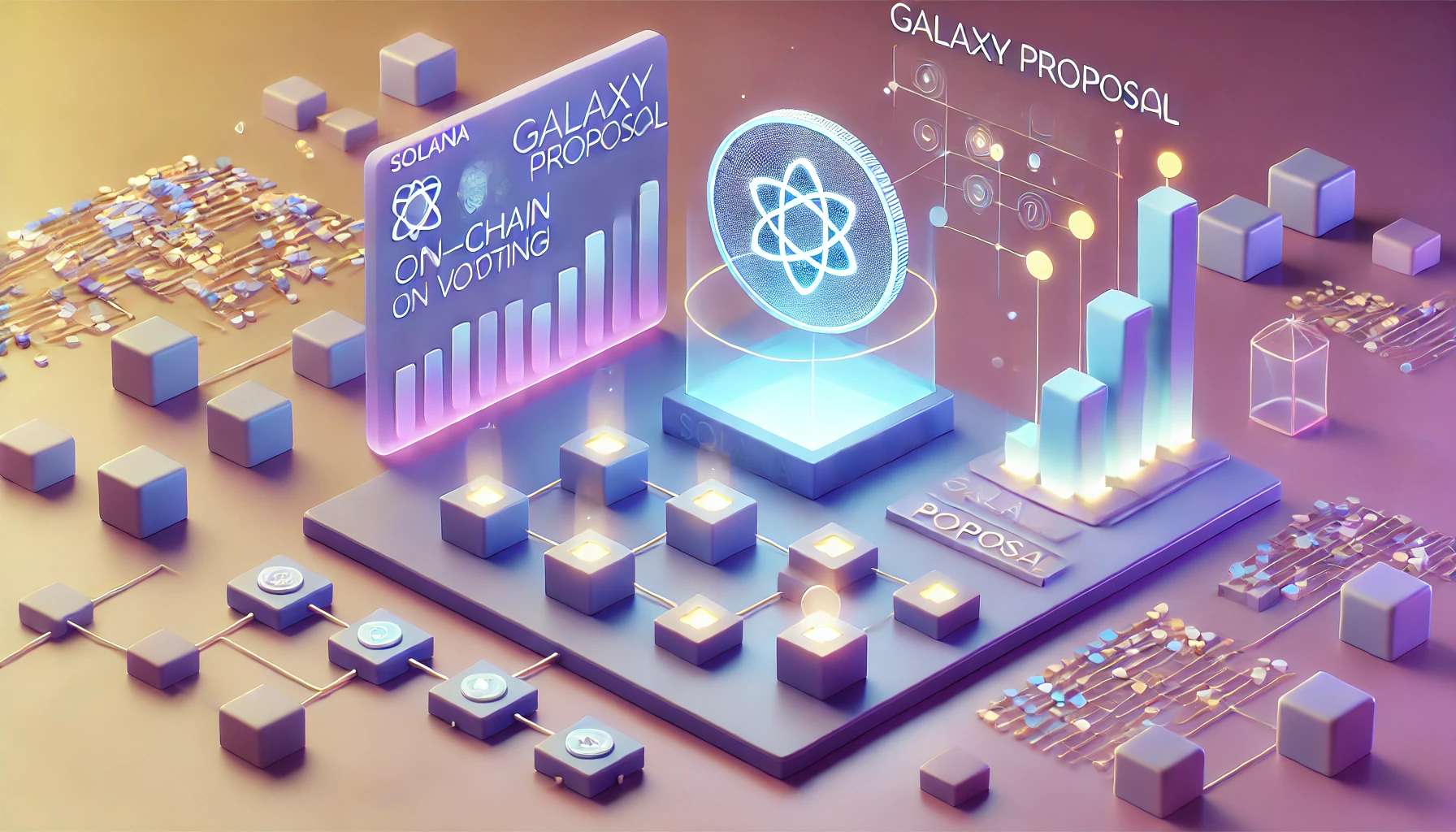Click on Recharge and you’ll reach the screen where you need to select your country and mobile operator.
Once you’ve selected the country, operator and amount to top up, in our case Spain, Tuenti, 5 euros, you’ll be taken to the next screen where you can enter your e-mail address and phone number (don’t make our mistake, the phone number must be entered without spaces or country codes).
We open our wallet and send the amount to the address requested in the transaction. Once the amount has been sent, a top-up confirmation screen appears.
The top-up arrives in less than 15 seconds
In our case, the top-up didn’t arrive because we made the mistake of putting the phone number with spaces, but thanks to our mistake we were able to check first-hand with customer support, so we’ll leave you with a timeline of our experience.
08:18 We sent an email to the same email address from which we received the confirmation bitforphone (at) gmail (dot) com
08:24 We received a reply and reloaded.
08:31 We replied that we had already received the top-up.
08:55 We received a reply with the error (by mistake we put the phone number with spaces).