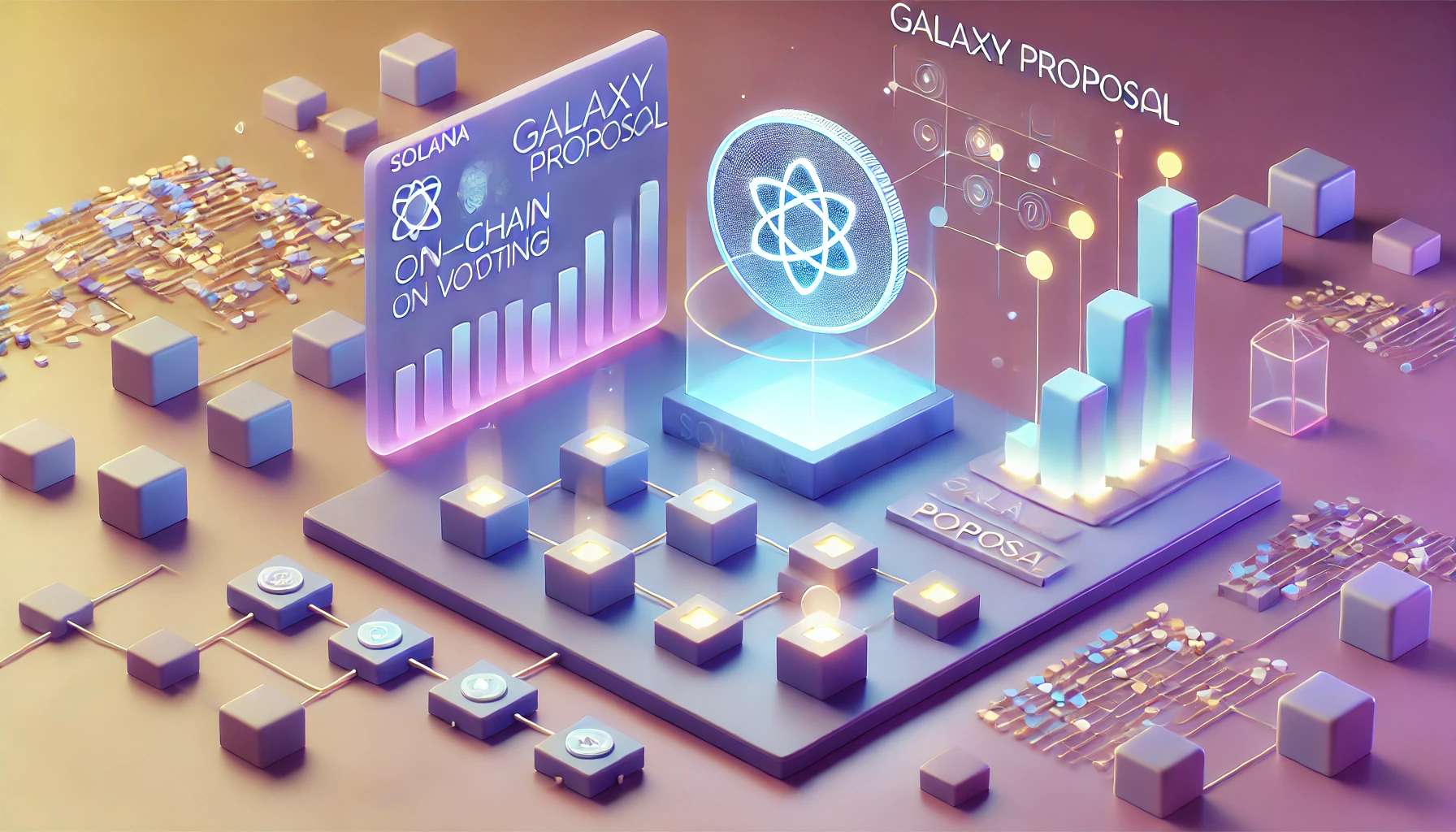How do I delete my Binance account?
Although Binance is the world’s most widely used crypto-currency platform, not everyone loves it. Indeed, the particular layout of the platform makes it rather complex for beginners. In particular, with its countless options of all kinds and the specific manipulations required to manage these crypto-currencies (buy, sell, convert, etc.). That said, many criticize Binance for not being an intuitive platform for the average person. Not having the time or inclination to watch tutorials or understand step-by-step how the platform works, it’s not uncommon for people to wish to delete their Binance account. But you still need to know how to go about it. Hence this article.
5 steps to deleting your Binance account
Recommendation
Before deleting your Binance account, we recommend that you withdraw your crypto-currencies and store them elsewhere. Alternatively, convert them into Euro, and then deposit them in your bank account. In which case, you won’t be able to delete your account. If you don’t know how to do this, follow this article: https://coinaute.com/comment-faire-un-virement-sepa-sur-binance-depot-retrait/. If you’ve already done so, or if you don’t have any crypto-currencies in your account, you can proceed to step 1.
Step 1
Go to the home page of your Binance account.
Step 2
Go to your settings, by clicking on the logo at the top right of the image below.
delete binance account
Step 3
A drop-down page should appear with several options. Click on “Security”.
delete binance account
Step 4
After clicking on “Security”, Binance will probably have taken you to the page below.
delete binance account
If so, scroll down the page until you find the “account activity” option.
delete binance account
Once you’ve found it, click on “deactivate account”.
delete binance account
Step 5
Binance will then take you to another page, where you’ll need to enter your e-mail address or telephone number. Once you’ve done this, simply click on the “confirm deletion” button and your Binance account will be deleted.
Cosmolot online casino is a partner of the Binance crypto-currency platform. Thousands of licensed slots offering excellent returns, space bonuses with loyal vaijers, exciting tournaments and lotteries – all this will be available to you after you register at Kosmolot online casino. It only takes a few minutes to create a personal account, fill in the registration form and confirm your registration by SMS or e-mail.
Why should I delete my Binance account?
Many users consider deleting their Binance account for a variety of reasons. Some may be put off by the apparent complexity of the platform, particularly for beginners who may feel overwhelmed by the number of options and specific manipulations associated with crypto-currencies. The interface may seem less intuitive for lambda users, and some prefer more user-friendly platforms.
Other reasons include concerns about security and data confidentiality. Growing awareness of privacy issues is leading many users to seek alternatives that are more in line with their data protection expectations.
It’s also important to note that the crypto-currency landscape is evolving rapidly, and users may be influenced by regulatory changes, customer service issues or general concerns about platform reliability.
Before making the decision to delete a Binance account, it’s essential that users understand the alternatives available and consider their specific trading and investment needs. Account deletion is a well-defined process, as explained above, but it is always advisable to carefully evaluate all options before making a final decision.