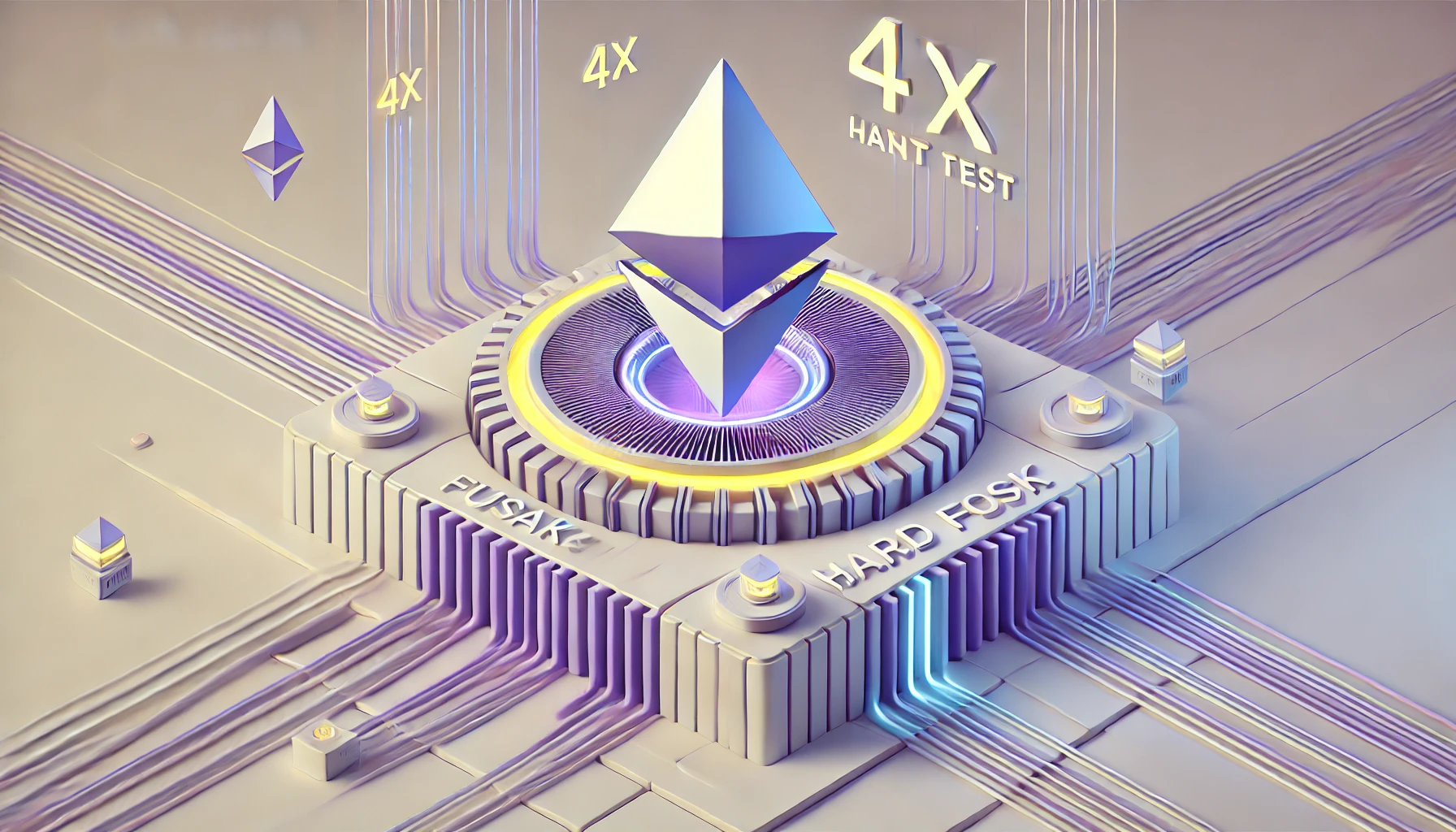Discord is a platform that has revolutionized the way online communities interact. Initially designed for gamers, it quickly spread to a variety of other domains, attracting millions of users around the globe. Thanks to its voice, text and video chat functionalities, Discord offers a unique space where communities can gather, share and collaborate.
Who is using Discord?
The answer is simple: almost everyone! From gamers to educators, businesses to leisure groups, Discord adapts to every need. Its ease of use, coupled with extensive customization, makes it a must-have tool for anyone looking to create or join an online community.
How to create a Discord bot?
Creating a Discord bot may seem daunting at first, but it’s actually quite simple if you follow the right steps.
- Register on the Discord developer portal:
- Go to the Discord developer portal and create a new application.
- Name your bot and give it a clear description.
- Basic setup and customization :
- In the “Bot” section, click on “Add Bot” and adjust the settings to suit your needs.
- Customize your bot’s icon and set permissions to define what it can and cannot do.
Creating a bot with Python: a step-by-step guide.
Python is an excellent choice for developing your Discord bot, thanks to its simplicity and the power of the discord.py library.
- Installing Python and the necessary libraries :
- Make sure you have Python installed.
- Use pip to install discord.py with the command: pip install discord.py.
- Writing a simple script :
- Start by importing discord.py and configuring your bot to respond to simple commands.
- Test your bot locally to make sure it works as expected.
Deploying your Bot
How do you put your bot online on a Discord server?
Once your bot has been developed, the next step is to deploy it so that it can be accessed online 24/7.
- Generate invitation URL :
- Return to the Discord developer portal, select your bot and generate an invitation URL with the appropriate permissions.
- Use this URL to add the bot to your Discord server.
Deploy your bot on a :
A VPS (virtual private server) offers a robust solution for hosting your bot, enabling it to operate without interruption.
- Benefits of a VPS :
- A VPS ensures that your bot stays online even if your personal computer is switched off.
- It offers greater stability and more advanced customization options.
- Steps for deploying on a VPS :
- Select a VPS provider such as DigitalOcean, AWS or Heroku.
- Follow vendor-specific instructions to deploy your bot on the VPS.
Create a Bot with ChatGPT
In a world where artificial intelligence is increasingly part of our daily lives, integrating ChatGPT with a Discord bot can transform interaction and engagement within your community.
Introduction to ChatGPT and its integration into a Discord bot
ChatGPT, developed by OpenAI, is an advanced language model that can generate complex text responses. Integrating it into a Discord bot opens up a range of possibilities, from automated user support to discussion animation.
- Basic configuration :
- To get started, you’ll need access to the ChatGPT API.
- Integrate this API into your Discord bot, taking care to respect usage limits and good security practices.
- Examples of use:
- Use ChatGPT to answer frequently asked questions on your server.
- Create interactive games or AI-assisted brainstorming sessions.
Management and safety
Managing and securing your bot is crucial to ensuring a smooth, protected user experience.
Securing your bot’s token and what to do in the event of a problem
Your bot’s token is the key that enables it to interact with the Discord API. It’s crucial to keep it secure.
- Good safety practice :
- Never share your bot’s token publicly.
- Store the token securely, using environment variables or secret managers.
- If the token is compromised :
- Immediately revoke the compromised token via the Discord developer portal.
- Analyze how the leak occurred to avoid future compromises.
Test, debug and validate bot functionalities
Make sure your bot is working properly by testing and debugging it regularly.
- Test environment :
- Create a Discord server dedicated to testing, so as not to disrupt your main server.
- Invite trusted users to help you test the various features.
- Debugging and validation :
- Use logging tools to track your bot’s actions and identify errors.
- Correct identified bugs and continuously improve your bot’s responses and interactions.
Find a Bot developer
When your Discord bot project becomes complex, or when you lack the necessary technical skills, hiring an experienced developer can be an excellent decision. Here’s how to find the right partner for your project.
Tips for finding a skilled developer
Finding a reliable, competent developer is crucial to your bot’s success. Consider the following points:
- Assess technical skills: Make sure the developer has experience with Discord APIs and masters the programming languages required for your bot.
- View portfolios: The developer’s previous work can give you an idea of their expertise and style.
- Check recommendations: Reviews and testimonials from other customers provide valuable clues about the reliability and quality of the developer’s work.
- Communicate your expectations: Clear communication from the outset ensures that the developer fully understands your needs and objectives.
Platforms and communities for finding a developer
Several online platforms can help you find a developer for your Discord bot:
- Freelancer and Upwork: These sites bring together a large number of freelance developers with a wide range of skills.
- GitHub and Stack Overflow: These technology communities are places where you can find developers with an interest or expertise in creating Discord bots.
- Discord and specialized forums: Groups and forums dedicated to Discord bots developers can be valuable resources for finding a development partner.
The best Discord Bots
For lessons and inspiration, it’s worth taking a look at the best of the Discord bots universe. Here’s a selection of the most popular bots and what makes them unique.
Introducing popular bots
- MEE6: A moderation bot that helps automate tasks such as sending welcome messages, moderating content, and managing roles.
- Dyno: Another bot highly appreciated for its moderation and customization capabilities, offering an intuitive web interface for its management.
- Groovy: A music bot that lets server members listen to music together, with exceptional audio quality and ease of use.
What makes a bot popular
The most successful bots share certain traits:
- Reliability: They work without interruption and without significant bugs.
- Utility: They offer features that clearly meet the needs of Discord users.
- Ease of use: even the most inexperienced users can set them up and use them without difficulty.
- Customization: They offer options for adapting their behavior and responses to the specific characteristics of each server.
Conclusion
Creating a Discord bot is an exciting adventure that opens the door to a multitude of innovative interactions within your community. Whether you’re an enthusiast looking to learn and experiment, or an organization looking to engage your audience, Discord bots offer almost limitless possibilities.
Summary and encouragement
- Summary: We’ve explored the essential steps involved in creating a Discord bot, from conceptualization to implementation, testing and deployment.
- Encouragement: The creation of bots is a constantly evolving field. Stay curious, experiment with new ideas and learn from the best.
By following this guide, you’ll have everything you need to launch your own Discord bot and contribute to the unique experience this platform offers its users. Good luck with your bot creation project!
FAQ
What services can a Discord bot offer?
Discord bots can moderate chats, welcome new members, play music, organize games and much more.
How can I ensure that my bot complies with Discord rules?
Make sure your bot doesn’t send spam, doesn’t violate users’ privacy and reacts correctly to reports. Always follow official Discord guidelines.
What programming languages should I use for a Discord bot?
Python and JavaScript are the most common for their ease of use and community support, but you can use almost any language.
How can I follow what my bot is doing on Discord?
Use logging tools to record your bot’s actions and analyze its interaction with users.
How to update my Discord bot?
First develop and test new functions locally, then update the bot on the server, informing users of any changes.
How can I keep my bot useful and interesting?
Listen to user feedback, regularly update your bot and keep abreast of new Discord bot trends.