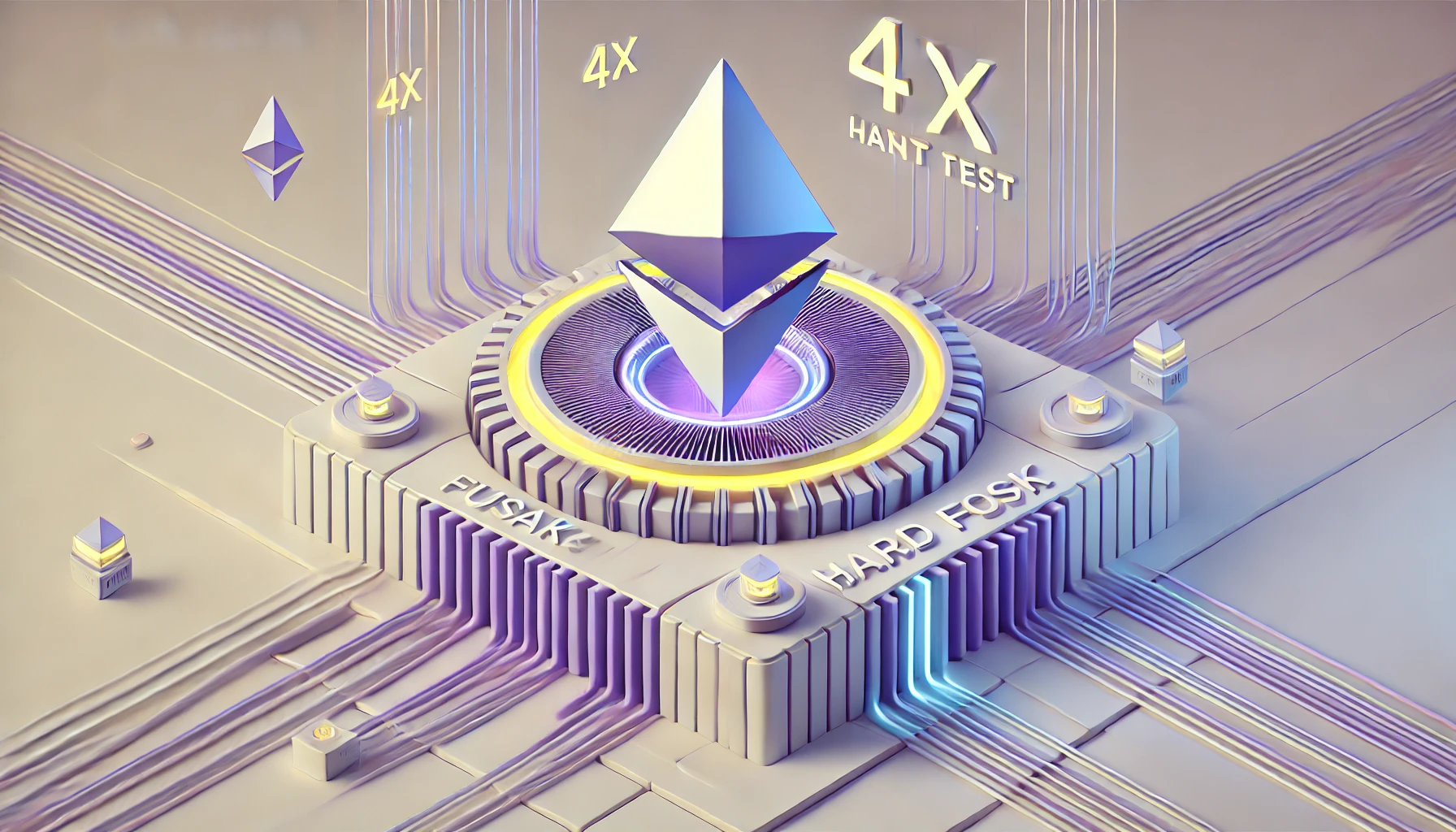Welcome to the world of crypto-currency, where MetaMask and Solana play key roles. MetaMask, renowned for its ease of use and security, is the digital wallet of choice for interacting with the Ethereum blockchain and other compatible networks. On the other hand, Solana stands out for its speed and extremely low transaction costs, offering an ideal platform for decentralized applications (dApps) and large-scale transactions.
The integration of Solana with MetaMask is not just a technical breakthrough; it’s a merger that promises to expand the horizons of what users can achieve with their digital wallets. This guide aims to show you why and how to add Solana to MetaMask, unlocking a new realm of possibilities.
Why add Solana to MetaMask?
The addition of Solana to MetaMask offers several significant benefits that can enrich your crypto-currency experience:
- Fast, cost-effective transactions: Solana is renowned for its ability to process thousands of transactions per second at negligible cost. By integrating it with MetaMask, you can take advantage of this efficiency for your transactions and dApp interactions.
- Expanded access to dApps: With Solana integrated into your MetaMask wallet, a world of new dApps becomes accessible. Whether for games, decentralized finance (DeFi), or the NFT market, users can interact seamlessly with the Solana ecosystem.
- Security and simplicity: MetaMask is renowned for its robust security and intuitive user interface. By adding Solana, users benefit from these advantages while exploring Solana’s capabilities, all without compromising security or user-friendliness.
Preparing for integration
Before adding Solana to MetaMask, a few preparations are necessary to ensure smooth integration:
- Check your MetaMask version: Make sure you have the latest version of MetaMask installed. Snaps, required to integrate Solana, are only supported by recent versions of MetaMask. You may need to upgrade to access this feature.
- Security: Before installing new Snaps or extensions, it’s crucial to check the authenticity of the sources. Always download extensions from official sites or verified links to avoid malware and scams.
- Backup: It’s always wise to back up your MetaMask recovery phrase and other critical information before making any major changes to your portfolio. This ensures that, should anything go wrong, you can recover your portfolio without loss.
How to add Solana to MetaMask
1. Access to Snap Solana
To get started, open MetaMask and access the Snaps section, often found in the advanced settings or directly via a dedicated option on the main interface. Search for “Solana Snap” or follow a direct link provided by reliable sources to avoid fakes.
2. Snap installation
Once you’ve found the Solana Snap, click on “Add to MetaMask”. A dialog box will ask you to confirm the Snap’s addition to your portfolio. Read the required permissions carefully before approving to make sure you understand the access you are granting.
3. Initial configuration
After installation, a configuration wizard can guide you through the initial steps to connect Solana to your portfolio, including selecting Solana networks (for example, Mainnet, Testnet, or Devnet) and synchronizing your existing Solana portfolio or creating a new one.
Managing your Solana assets in MetaMask
Once Solana has been added to MetaMask via Snap, you can manage your Solana assets directly from the MetaMask interface.
- Asset View: You should now see your Solana assets, including SOL and other Solana-based tokens, directly in your MetaMask portfolio.
- Interaction with dApps: Thanks to Snap, MetaMask can interact with Solana dApps. You can sign transactions and approve connections to dApps just as you would on the Ethereum network.
- Transfers and exchanges: Transfers of SOL or other Solana tokens can be made in just a few clicks. What’s more, integration with decentralized exchange platforms on Solana enables assets to be exchanged without leaving MetaMask.
Solving installation problems
Tips for common installation problems
Installing Snap Solana on MetaMask can sometimes run into obstacles. Here are some tips for common problems:
- Check compatibility: Make sure your browser and MetaMask version are up to date. Solana Snap requires a recent version of MetaMask.
- Permissions: When installing, pay attention to the permissions requested. If anything seems out of the ordinary, check before proceeding.
- Restart: Sometimes, simply restarting MetaMask or your browser can solve the problem.
Who to contact for help
If you’re experiencing persistent difficulties, here’s where you can find help:
- MetaMask Support: For MetaMask-specific problems.
- Solana Forums: The Solana community is active and can offer practical advice.
- Official documentation: Solflare and MetaMask offer detailed guides and FAQs.
Security and updates
Keeping your portfolio and Solana snap secure
The security of your MetaMask portfolio and Solana integration must be a priority:
- Recovery phrases: Keep them in a safe place and never share them.
- Regular updates: Install MetaMask and browser updates to benefit from the latest security enhancements.
How and why to keep MetaMask up to date
MetaMask updates may include security fixes, user interface improvements and new features. Why and how :
- Why: To protect your assets against new vulnerabilities and enhance your user experience.
- How: MetaMask will notify you of available updates, or you can check manually in your browser extension settings.
Future of Solana and MetaMask integration
What the future holds
Solana’s integration into MetaMask is just the beginning. In the future, we can expect :
- More accessible Solana dApps: deeper integration could open the door to even more decentralized applications.
- Enhanced features: Updates could bring more advanced features and a smoother user experience.
Potential for expansion and new features
The ongoing evolution of the Solana blockchain and MetaMask promises:
- Expanded interoperability: Better integration between different blockchains for a more unified crypto experience.
- Secure innovations: Continuous improvements to ensure the security of assets and user transactions.
Conclusion
In summary, the integration of Solana with MetaMask represents a significant step forward for users wishing to exploit the advantages of two of the most innovative platforms in the cryptocurrency space. This merger opens the door to faster transactions, lower costs and greater access to a range of decentralized applications on the Solana blockchain, all within the secure, user-friendly environment of MetaMask.
Summary of key points:
- Why add Solana to MetaMask? To benefit from fast transactions, low fees and easy access to Solana’s dApps.
- Preparing for integration: Make sure your MetaMask is up to date, and take the necessary safety precautions before installation.
- Installation and management: Follow the simple steps to add the Snap Solana to MetaMask and start managing your Solana assets directly in your portfolio.
- Security and Updates : Security is paramount; keep your system up to date and vigilant.
- Future of Integration: Solana’s integration promises continuous improvements and new features to enrich the user experience.
FAQ
Is Snap Solana safe?
Yes, Snap Solana has been audited and is developed by reliable teams. However, we still recommend following best security practices, such as not sharing your private key and checking Snaps’ permissions.
Can I use the same wallet for Ethereum and Solana?
With the integration of Solana via Snap, you can manage both your Ethereum and Solana assets in MetaMask, but it’s important to note that the assets remain on their respective chains.
How can I recover my Solana wallet if I have problems with MetaMask?
If you have saved your recovery phrase for Solana, you can use it in a compatible Solana wallet to recover your assets, independently of MetaMask.